How can I rename my accounts in FastNet Business?
Last Updated: 27 Jan 2016
When you first log into FastNet Business and view your accounts, besides your account number(s) the product name of your account will appear. You can change the ‘known as’ name on your FastNet Business site to display a more meaningful name. To do this:
- Go into Administration
- Click Client
- Click on Rename Accounts
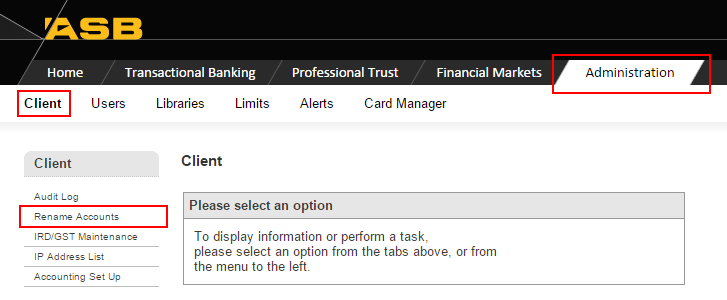
This will produce the full list of accounts your FastNet Business site has access to. To change the name(s):
- Select your account
- Click Edit
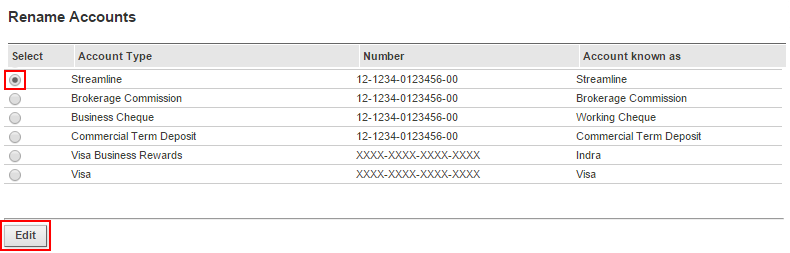
- Enter in your preferred name into the ‘Account Known As’ field.
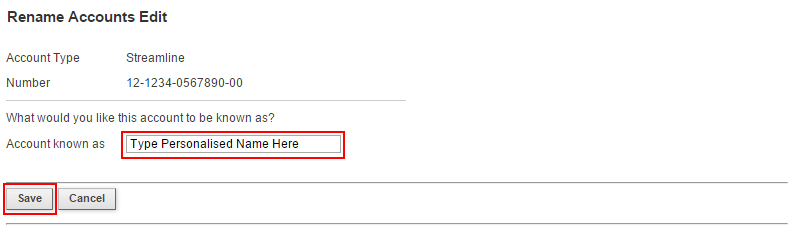
Note: Only an administrator will have the permissions to make these changes. Once made the known as name will appear for all FastNet Business users.
Did this answer your question?
Related Answers
-
You can add any ASB account to your FastNet Business site with the correct authority. This includes NZ domestic accounts, ...
-
If any of the payers in a receipt, for example, do not have sufficient funds, the money cannot be deducted ...
-
Yes. FastNet Business allows you to view and modify existing automatic payments and create new ones. You can use this ...
-
If you do not have the FastNet International Module, you can still create IMT’s from a NZ$ account up to ...
-
Even though your payment may have been authorised, it was not ‘sent’ for processing and would have expired at midnight ...
-
With FastNet Business you can make a one-off payment to any New Zealand bank account. Use FastCheque to pay people ...
-
To have the ability to create a direct debit file to pull money from other accounts, you must be a ...
-
Yes. With FastNet Business you can send a same day cleared payment to a participating New Zealand bank between 9.00am ...
-
For same day processing, the cut-off time for FastNet Business international money transfers is 3.00 pm New Zealand time. Transactions ...
-
Yes. With FastNet Business, you can set up tax and other payments to pay Inland Revenue, either immediately, or automatically ...