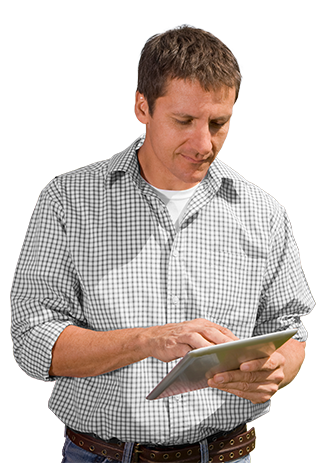Pay someone
How to pay a person or one-off bill using the app, saving you a trip to the branch.
For detailed step-by-step instructions, download and print the guide.
How to make a payment
1. Log into ASB Mobile app and select Payments.
2. Select Make a payment.
3. Select the account to make a payment from. Then select Choose who to pay.
4. Select who you want to make the payment to by choosing from Pay someone new, Saved payees or Registered payees.
5a. If you selected Pay someone new, enter the Payee name and Account number of the person or business you are paying.
Select Check payee details to check if the details you've entered match in bank systems. You can find out more about the check by clicking How we check payee details.
5b. You will see the result from the payee details check and helpful commentary for what it means for you. If the details are a partial match or not a match, take a sec to check you've entered the details correctly or confirm the details directly with the person or business you're paying.
You can update the details by selecting Edit payee details. You can still go ahead with the payment, no matter the response.
Once you are satisfied with the check result and want to proceed, select Continue.
6. Enter the Amount you wish to pay, How often, Start and End dates. Make sure the How often field has a frequency selected to be automatic and recurring. You can also add a Final payment amount for your last payment in the cycle.
7. Add or update the reference details for the payee and yourself. Click Confirm to continue.
8. To confirm the payment, select Save.
Success, you've scheduled a payment!