Save these saving tips!
From piggy banks to savings accounts
Decide what you want, then start putting money aside for it. Don't forget to keep some for spending too. Use the best tools. You'll save more easily and effectively if you do it without thinking.
Here's how.
01
Divide and conquer
Open a dedicated savings account.
Banks usually offer a choice of savings accounts to suit your savings goals. This means you can put money aside into an account that earns you interest (so you end up earning a return on that money).
02
Pay your savings
Pay your savings first, not last. That way your savings goals take priority.
Set up an automatic payment from your everyday account into a savings account. Your money will be automatically transferred on a set day.
Tip: set the date to your pay day so you save it before you spend it!
How?
To set up an Automatic Payment using FastNet Classic:
- Select Payments and then Automatic Payments.
- Select an account number to work with (your main account) and select New Automatic Payment. If you want to alter an existing payment, select View/Alter/Delete.
- You'll need to know your Savings Account number (you can grab this off the Balances page).
- Enter your details, including the frequency.
To set up an Automatic Payment using the ASB Mobile app:
- Open the menu and choose Payments. Choose the 'Make a payment' option.
- You'll need to know your Savings Account number (you can grab this off the Accounts screen).
- Enter your account details, including the frequency.
Done!
03
Hide accounts from temptation
Out of sight, out of mind. If you find yourself tempted by the growing balance in your savings account, keep it out of range of temptation. You can hide most accounts from your Balances summary and Transfers.
To hide an account:
Choose 'Hide or Show Accounts' from the drop down menu by your name or from the bottom of your balances page.
Once hidden, you can't see it in the ASB Mobile App or internet banking, except to put money IN to it.
You can unhide your accounts at any time on FastNet Classic internet banking!
04
Save the Change
This automatically saves the small change when you spend. We round up your electronic transactions to the nearest $1, $2, $5 or $10, and put the difference into a savings account you choose. Easy!
How?
In the ASB Mobile app:
- Log in and select the transaction account you would like to Save the Change from.
- On your 'Account summary’, select 'Save the change setup' under 'More options'.
- Learn about ‘Save the Change’ and select 'Set up Save the Change'.
- Follow the prompts to set up your ‘Save the Change’.
In FastNet Classic:
- Log in and select 'Save the Change' under 'My Money' in the main menu.
- Follow the on screen instructions to set up your ‘Save the Change’.
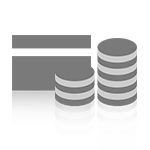
1.
Every time you use your EFTPOS card or make an electronic payment, we'll round up the difference (your change).
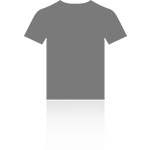
2.
So if you purchase a new t-shirt for $32.50...
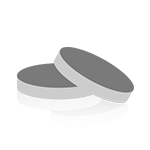
3.
And your Save the Change is $2...
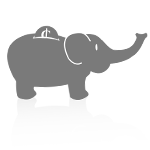
4.
ASB will then transfer $1.50 into your specified ASB savings account.
05
Alerts
Keep track of your money with real-time notifications sent direct to your mobile (through the ASB Mobile app) and/or email. Set up alerts and get notified when:
- Your account is overdrawn.
- An automatic payment will fail because there aren't enough funds in your account to cover it.
- Your account balance falls below a minimum amount you set.
- Your account balance goes over a maximum you set.
To sign up for alerts:
- Log in to FastNet Classic internet banking
- Click on your name in the top right-hand corner and select 'Manage alerts'
OR
- Log in to the ASB Mobile app
- Select 'Manage alerts' in the Settings menu
Now you can stay on top of your money no matter what!
Open an ASB savings account
Open a savings account online
Open online and we’ll get you up and running as soon as possible.
You might also like to check out
The above information is a guide only and should not be relied on as it does not take into account your personal financial situation. ASB's terms apply.