Can I stop future dated bulk payments in FastNet Business?
Last Updated: 26 Oct 2016
Yes, to stop a future dated bulk payment in FastNet Business:
1. Log in to FastNet Business
2. Select 'Payments'
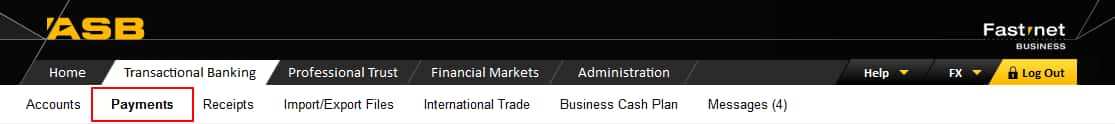
3. In the 'Payments' menu, select 'Sent Payments'
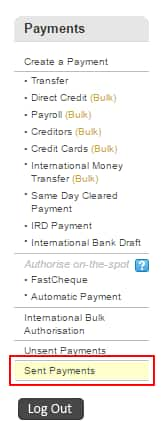
4. Click the payment name you wish to update
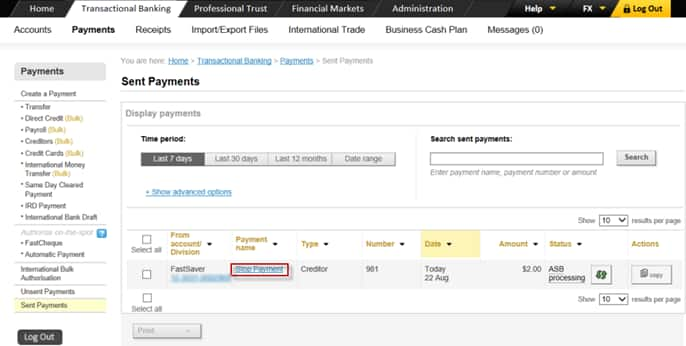
5. Select 'Stop Payment'
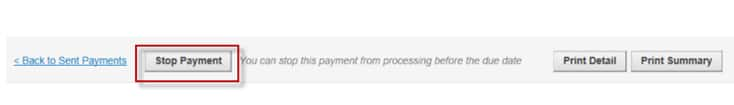
5. Once confirmed you will see a success message and future dated bulk payments for the selected payment will now be stopped
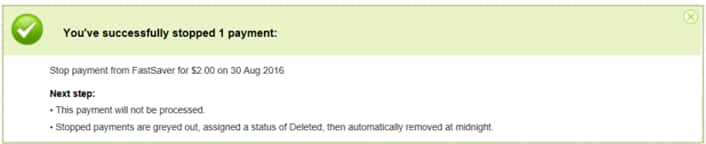

Did this answer your question?
Related Answers
-
Yes. FastNet Business allows you to view and modify existing automatic payments and create new ones. You can use this ...
-
If you do not have the FastNet International Module, you can still create IMT’s from a NZ$ account up to ...
-
Before you begin, display the Create Direct Debit Receipt page by: Selecting Transactional Banking on the FastNet Business tab bar ...
-
Even though your payment may have been authorised, it was not ‘sent’ for processing and would have expired at midnight ...
-
With FastNet Business you can make a one-off payment to any New Zealand bank account. Use FastCheque to pay people ...
-
FastNet International is required for non-personal accounts where you are creating an IMT from a Foreign Currency Account and / ...
-
IRD Payments Transfers Direct Credit (Bulk) Payroll (Bulk) Creditors (Bulk) Credit Cards (Bulk) International Money Transfers Same Day Cleared Payment
-
At the moment, you can authorise and send: IRD Payments Transfers Direct Credit (Bulk) Payroll (Bulk) Creditors (Bulk) Credit Cards ...
-
Yes. With FastNet Business you can send a same day cleared payment to a participating New Zealand bank between 9.00am ...
-
You can send same day cleared payments to participating New Zealand banks between 9.00am and 4.30pm on a business day. ...
-
You can ask the FastNet Business Help Desk to release Bulk payments, Same Day Cleared Payments, Bulk IMTs and Transfers ...