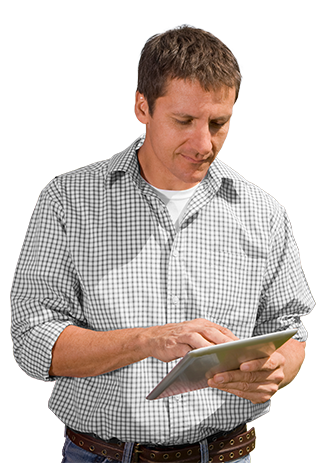Pay someone
How to pay a person or one-off bill online, saving you a trip to the branch.
For detailed step-by-step instructions, download and print the guide.
Success, your new payee is now in your saved payee list.
How to pay a person or one-off bill online, saving you a trip to the branch.
How to set up an automatic payment to make on-going payments for the same amount and at a regular time.
How to make an international money transfer (IMT), a fast and secure way to pay someone overseas from your ASB account.
How to set up a new term deposit or ASB Term Fund account to earn a fixed return over a time period that you choose.
How to reinvest a term investment, you can choose a new term and rate, add new funds, and decide how you want your interest or returns paid.