Set up an automatic payment
How to set up an automatic-payment to make on-going payments for the same amount and at regular time.
For detailed step-by-step instructions, download and print the guide.
How to set up an automatic-payment to make on-going payments for the same amount and at regular time.
How to set up a bill payee to make regular payments to the same person or company, at different times or for varying amounts.
How to make an international money transfer (IMT), a fast and secure way to pay someone overseas from your ASB account.
How to reinvest a term investment, you can choose a new term and rate, add new funds, and decide how you want your interest or returns paid.
How to pay a person or one-off bill online, saving you a trip to the branch.
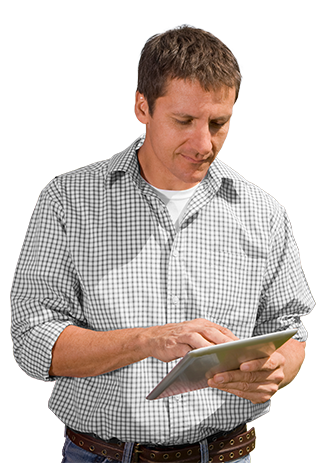
Interests in the ASB KiwiSaver Scheme (Scheme) are issued by ASB Group Investments Limited, a wholly owned subsidiary of ASB Bank Limited (ASB). ASB provides Scheme administration and distribution services. No person guarantees interests in the Scheme. Interests in the Scheme are not deposits or other liabilities of ASB. They are subject to investment risk, including possible loss of income and principal invested. For more information see the ASB KiwiSaver Scheme Product Disclosure Statement available from ASB’s website and the register of offers of financial products at www.disclose-register.companiesoffice.govt.nz (search for ASB KiwiSaver Scheme).