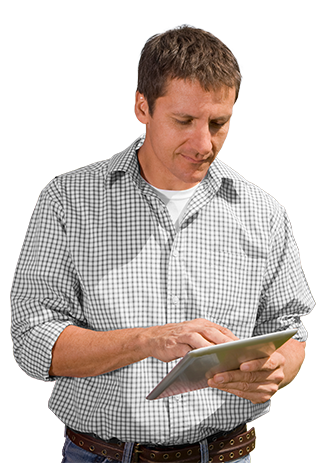Add a bill payee
How to set up a bill payee to make regular payments to the same person or company, at different times or for varying amounts.
For detailed step-by-step instructions, download and print the guide.
How to set up a bill payee to make regular payments to the same person or company, at different times or for varying amounts.
How to pay a person or one-off bill using the app, saving you a trip to the branch.
How to set up an automatic-payment to make on-going payments for the same amount and at regular time.
If you have forgotten your online banking password or need to change it, you can reset in the ASB Mobile banking app.