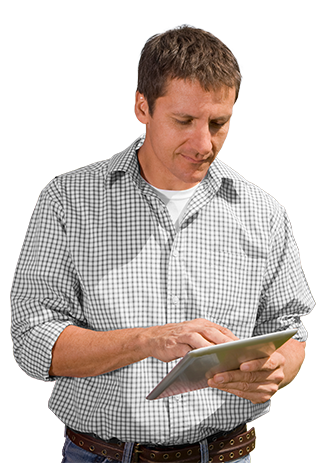Add a bill payee
How to set up a bill payee to make regular payments to the same person or company, at different times or for varying amounts.
Find and share your details in the ASB Mobile Banking app
The account name that appears might be different to the name that shows on your account page (e.g. J S Smith). The share or copy details are the correct ones for your account to share in order to get a match response in the Confirmation of Payee check.
Find and share your details in FastNet Classic internet banking
The account name that appears might be different to the name that shows on your account page (e.g. J S Smith). The share or copy details are the correct ones for your account to share in order to get a match response in the Confirmation of Payee check.