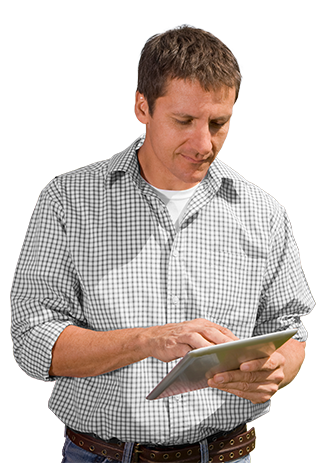How to make payments for goods and services to third-party apps and mobile websites
Open Banking enables you to make payments online directly from your bank account via the ASB Mobile Banking app, even if you do not have your credit or debit card handy. You can make a range of payments directly from your account so you can pay through third-party apps and mobile websites.