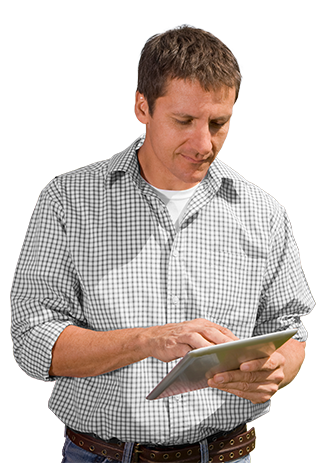FastNet Business or FastNet Classic?
Compare our internet banking options to find what will work best for you.
Manage your money with other people transparently
Extra accountability for payments to keep your money safe and secure
Great for saving towards a shared goal, like fundraising, a holiday or house
Find out more in our guide to two-to-sign accounts.
Want to apply for a two-to-sign account? Contact us to get started.
Co-sign online allows you to make one-off payments on your two-to-sign account through FastNet Classic internet banking - no need to visit a branch with your second authorised signatory. Simply create the payment and get your signatory to approve it - all in FastNet Classic.
This service is perfect if you've previously relied on cheques to make one-off payments from your two-to-sign accounts.
Complete this form to set up your signatories, scan and email to fastnetentityaccess@asb.co.nz or return it to your nearest branch.
If you’d like to add or remove a signatory from your account and you are the account owner, you’ll need to complete the form to amend your authorised signatories.
Be sure that everyone who will be using co-sign online is registered for FastNet Classic. It's a free service and you don't need to have a personal ASB account.
Log in to FastNet Classic internet banking and select One-off payment from the menu
Select your two-to-sign account and set up your payment
Review your payment details and select Pay
Your payment will be sent for approval to the other signatory or signatories on your account
For more detailed steps, we’ve put together a handy guide on how to use co-sign online.
Log in to FastNet Classic internet banking and select Payment approvals from the menu
Review the details of the payment that is awaiting your approval and decide which action to take
Select approve or decline and submit your response. The payment will be actioned and the status of that payment updated
For more detailed steps, we’ve put together a handy guide on how to use co-sign online.
Currently, customers can only make one-off payments. Other payment types such as bill payments, automatic payments and transfers between your accounts will be available in FastNet Classic for two-to-sign accounts at a later date.
Currently, functionality for two-to-sign accounts is only available in FastNet Classic internet banking. We plan to introduce it to the ASB Mobile banking app in the future.
Expiry dates cannot be changed on payments that have been created.
Contact us to get started
This change is totally independent of FastNet Business. It won’t have any impact on your existing processes or permissions.
Co-sign approval only works with one-off payments that are set up in FastNet Classic internet banking.
Our new service is a new simple-to-use option for one-off payments with a single payee. FastNet Business is still the best option for batch payments. It’s also the only option for uploading payment files from Xero and MYOB.
Compare our internet banking options to find what will work best for you.
With FastNet Classic, you can do most of your banking any time - at home, work or anywhere with internet access.
If you operate a church, charity, club or other not-for-profit organisation, we can help your put more of your funds towards your goals.
Joint bank accounts can be really handy when you’re sharing with someone else – this guide can help you decide if a joint account is right for you.