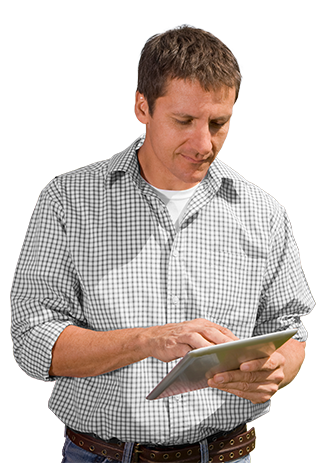Pay someone
How to pay a person or one-off bill online, saving you a trip to the branch.
To register for FastNet Classic internet banking call us on 0800 327 863 (overseas +64 9 306 3185 toll charges may apply).
You will be asked security questions to make sure that it’s you. Be prepared with your account or card details.
You will then be asked to select a Username of your choice, a mixture of letters and numbers - be prepared with a couple of options in case your choice has already been used.
You will be issued with a Temporary Password - be ready to note this down.
Now that you have your Username and Temporary Password, you’re ready to log in to FastNet Classic internet banking for the first time and update to your own Self-selected Password.
For detailed step-by-step instructions, download and print the guide.
You've successfully registered for FastNet Classic and can get started banking online.
How to pay a person or one-off bill online, saving you a trip to the branch.
How to set up a bill payee to make regular payments to the same person or company, at different times or for varying amounts.
How to set up an automatic payment to make on-going payments for the same amount and at a regular time.
How to make an international money transfer (IMT), a fast and secure way to pay someone overseas from your ASB account.
How to set up a new term deposit or ASB Term Fund account to earn a fixed return over a time period that you choose.
How to reinvest a term investment, you can choose a new term and rate, add new funds, and decide how you want your interest or returns paid.