How do I set up Xero account feeds in FastNet Classic internet banking?
Our account feeds can send your ASB transactions to Xero every day, automatically. If you use FastNet Classic internet banking, here's how to set them up online. (If you use FastNet Business, follow these instructions instead. We also provide transaction feeds for MYOB.)
Before you start
The first step is to set up your ASB accounts in Xero. Then you'll be able to choose them as the destination for your daily transactions.
It's easy to do. For details, see Xero's help article on setting up new accounts.
Activating your feeds
Once you've logged in to FastNet Classic:
1. Activate the drop down menu under your name at the top right corner.
2. Select 'Accounting Set Up' from the drop down menu.
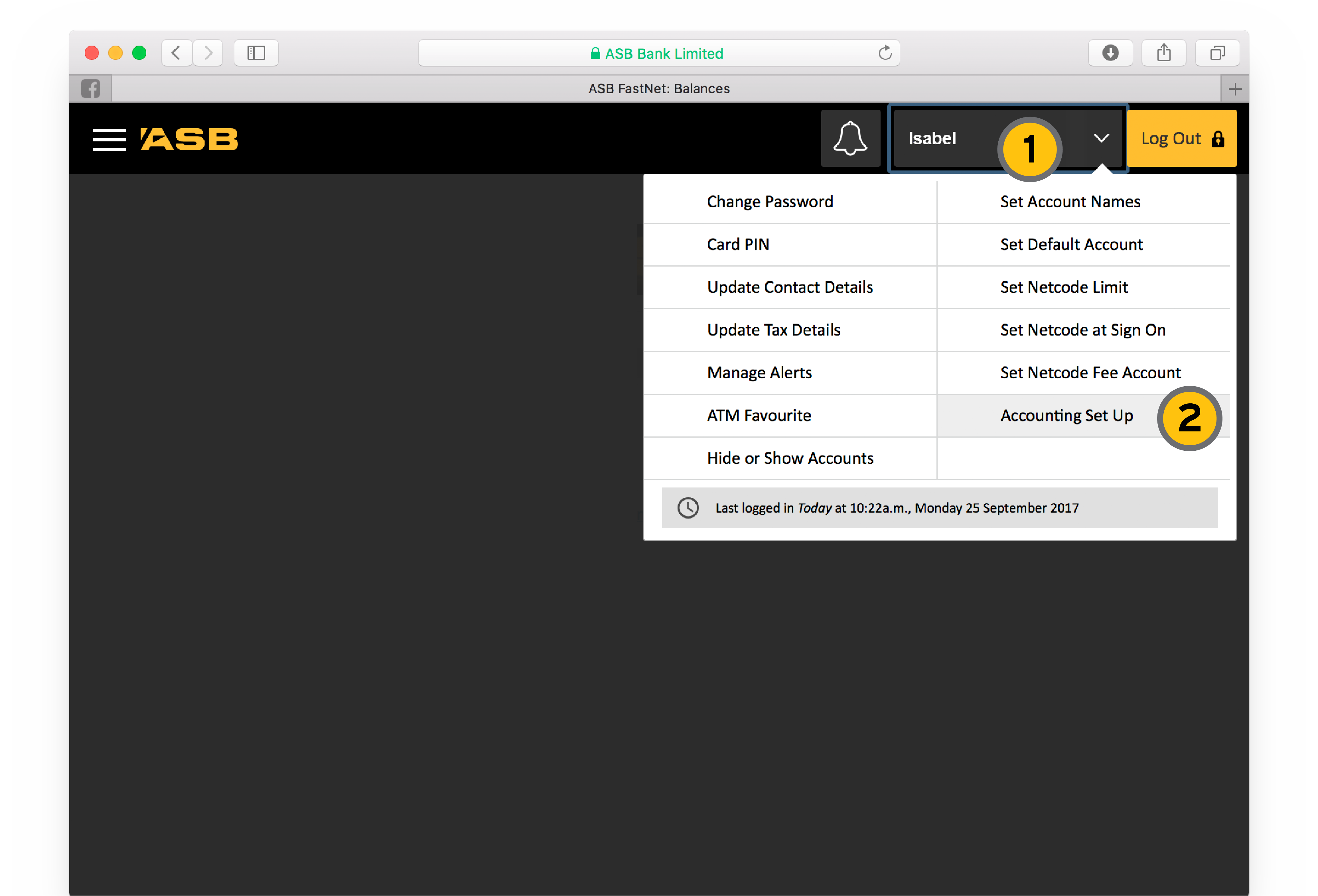
3. Choose Xero.
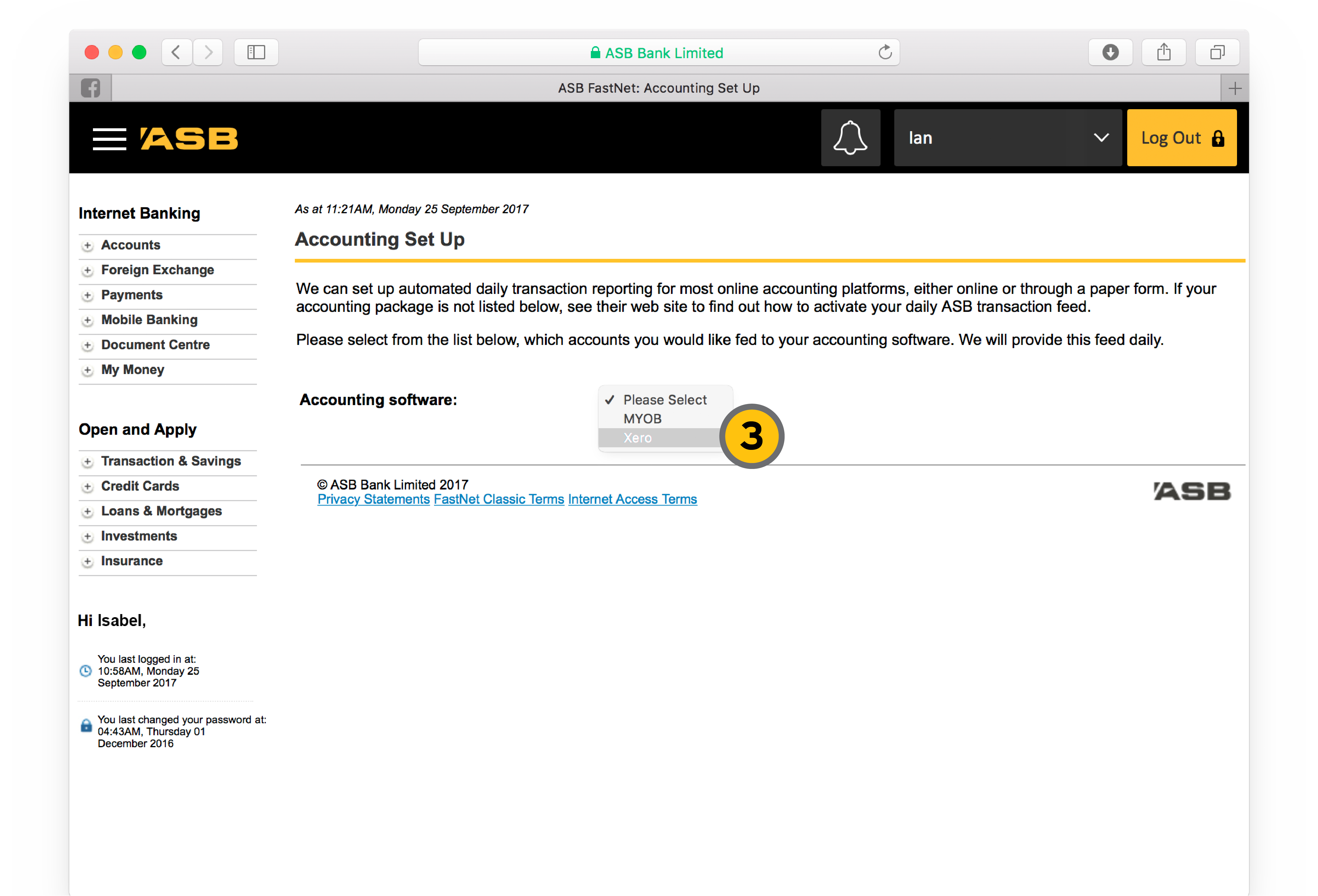
FastNet Classic shows a list of all your ASB accounts and cards that support transaction feeds.
4. Tick the ones you want to feed to Xero. There's no cost for adding accounts, and you can turn off your feeds at any time.
5. You can back date your first account feed. The default is 1 April, which for most businesses is the start of the financial year, and means you can get the full financial year of details.
6. When you've made your selections, confirm you're happy for us to send your information to Xero, and click OK.
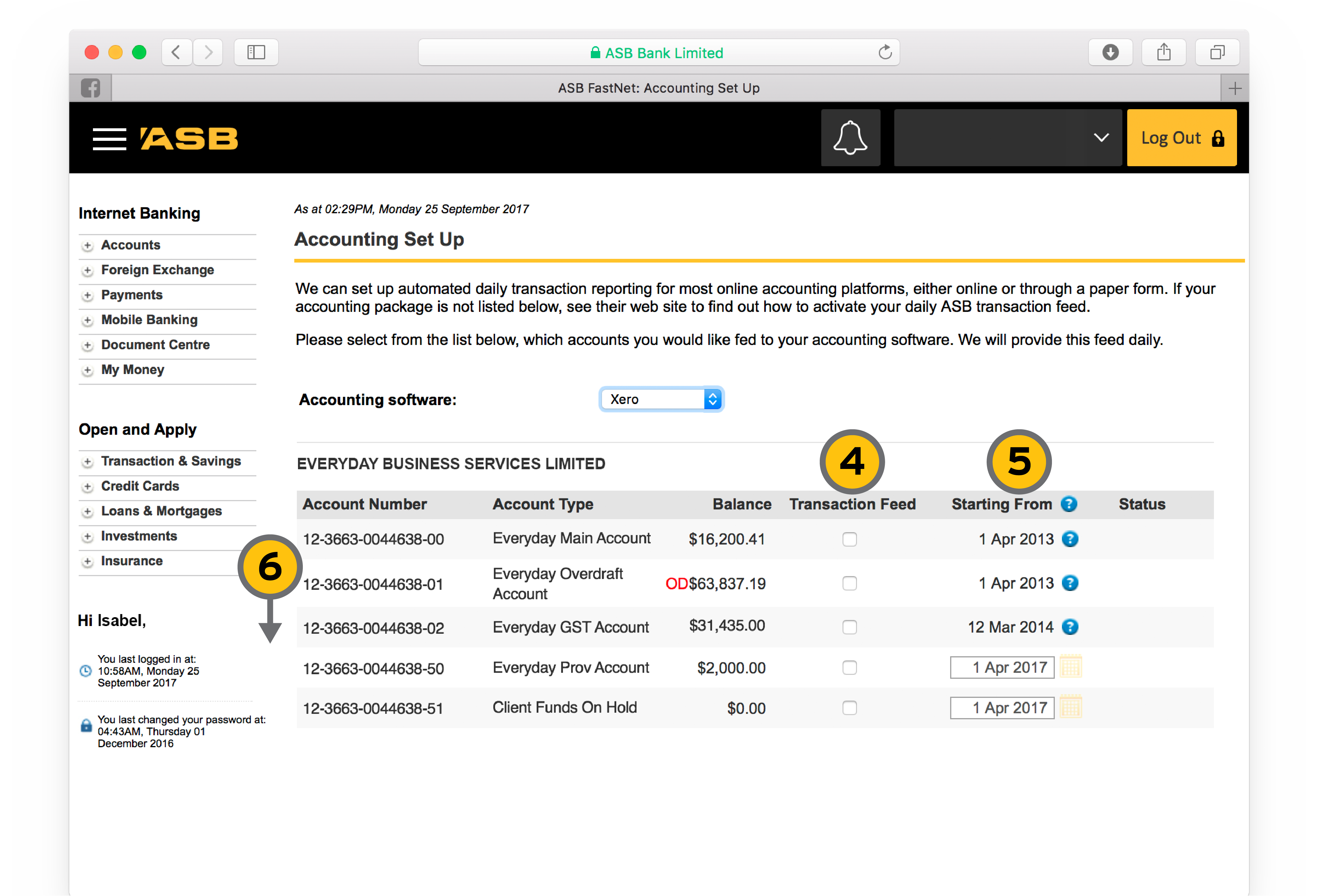
You'll then be taken to a Xero authentication screen. This lets Xero confirm your identity before adding account feeds, and lets you link your ASB accounts to the right Xero accounts.
- Log in with your Xero details.
- Allocate your new ASB transaction feeds to your ASB accounts in Xero.
- Click OK, and you're done.
Your first transaction feed will appear in Xero the next morning. Depending on how far back you backdated your feeds, your first report may include a lot of transactions.
Problems?
If you've run into any issues on the ASB side, just give our FastNet Classic help desk a call on 0800 327 863. If you have any Xero issues, it's best to contact them directly via their support page.
Related Answers
-
Our account feeds can send your ASB transactions to MYOB every day, automatically. If you use FastNet Classic internet banking, ...
-
Our account feeds can send your ASB transactions to Xero every day, automatically. If you use FastNet Business, here's how ...
-
FastNet Business enables you to set up daily automated transaction feeds to your accounting software package (such as Xero and ...
-
On 16 November 2023, Xero removed their direct payment link feature. If you are a Xero customer who previously set ...
-
Yes you can. ASB offers an automated Bank feed between our systems and Xero/MYOB . Because your loan repayments are ...
-
No, you won’t need to enter a Netcode if: The total amount of payments in a day is below $1,000 ...
-
For FastNet Classic online banking users, follow these steps: Log In to FastNet Classic internet banking. Select the loan that ...
-
The cost of an International Money Transfer (IMT) is made up in part through the exchange rate, and in part ...
-
There are a few reasons why you may not be receiving your Netcode text: Your mobile coverage could be poor ...
-
Yes you can. If you wish to make on-going payments for the same amount and at regular time, doing this ...