How do I add / delete payees from a library in FastNet Business?
Last Updated: 27 Jan 2016
To add payees to a payee library:
- Go into the administration section of FastNet Business
- Click on Libraries
- Click on the appropriate payee library you wish to set the library up for (e.g. Direct Credit)
- Click on the payee library you wish to load payees into
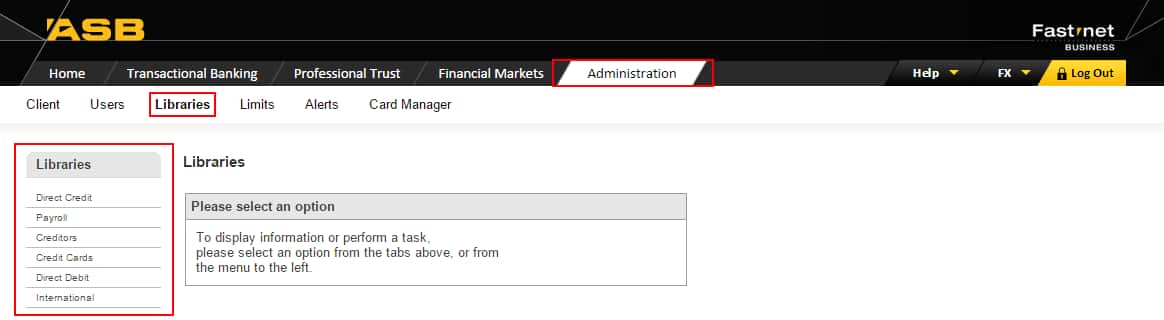
5. Select the payee group you wish to load your payee(s) under
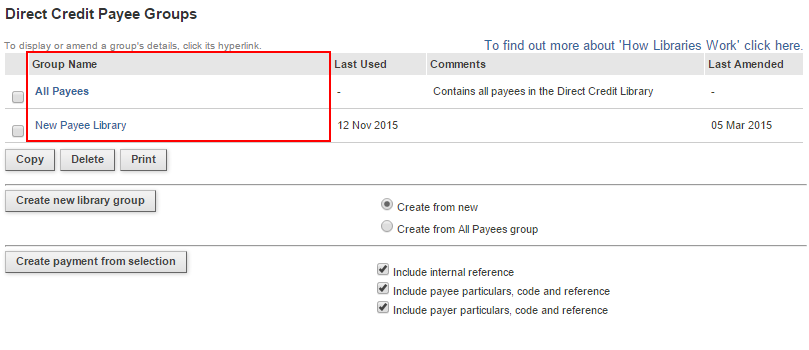
6. Click New, this will produce a new payee line
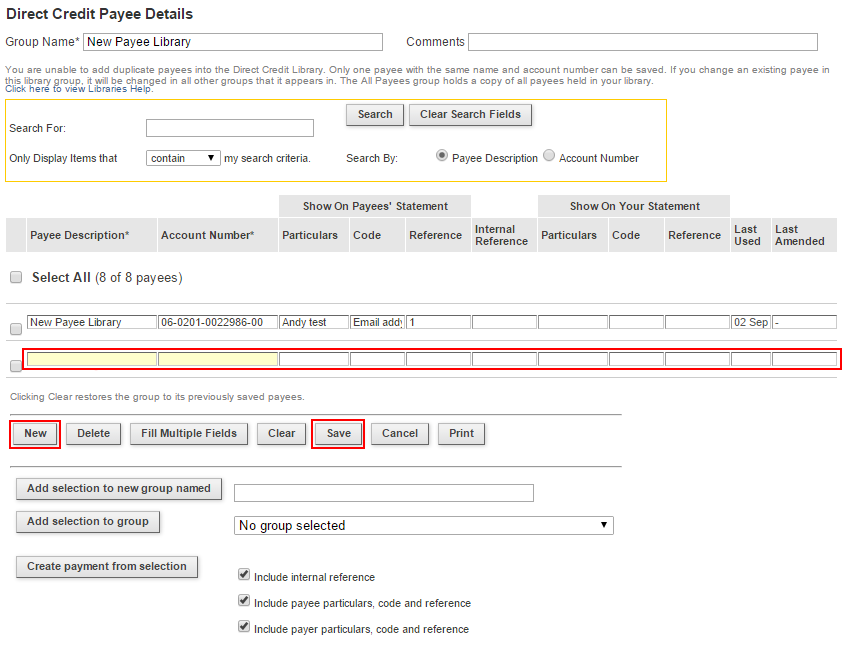
7. Add your payee details in
8. Click new if you wish to continue adding payees OR
9. Click save once you have finished loading your payees
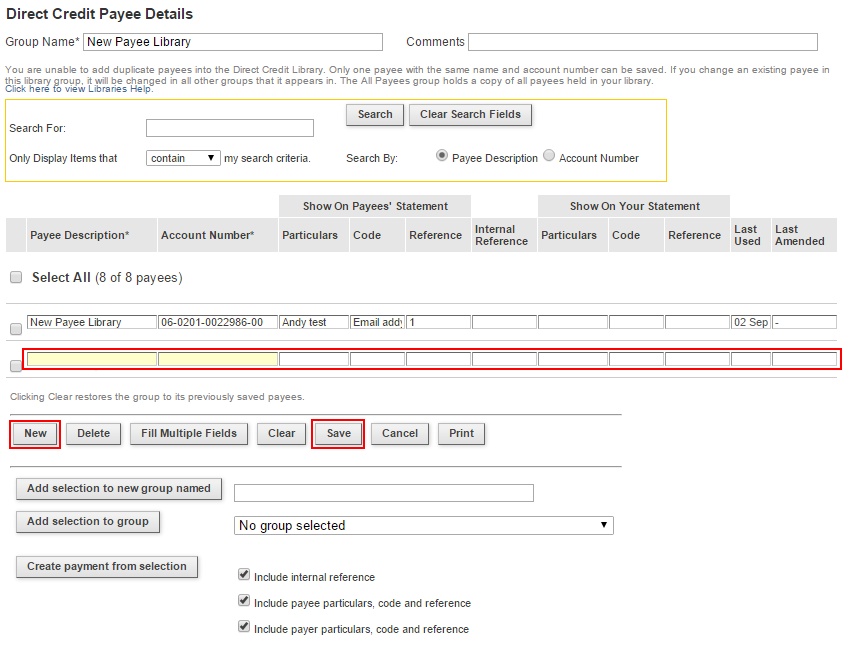
To delete payees to a payee library:
- Go into the administration section of FastNet Business
- Click on Libraries
- Click on the appropriate payee library (e.g. Direct Credit)
- Select the payee library in which you want to remove the payee from
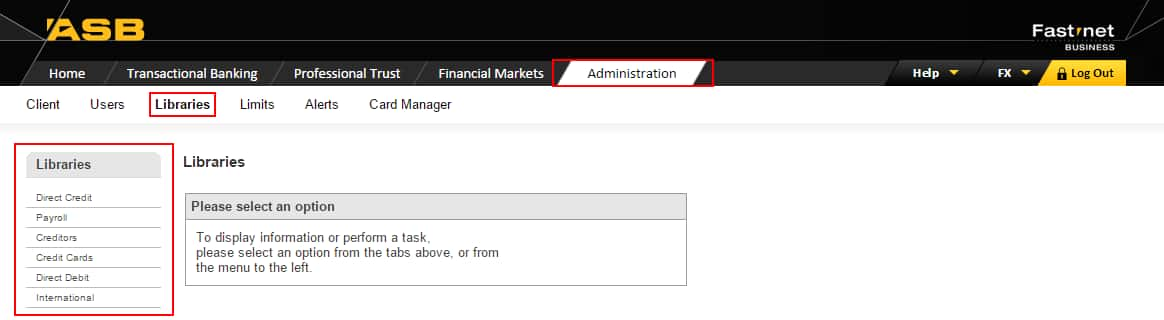
5. Select the payee group you wish to load your payee(s) under
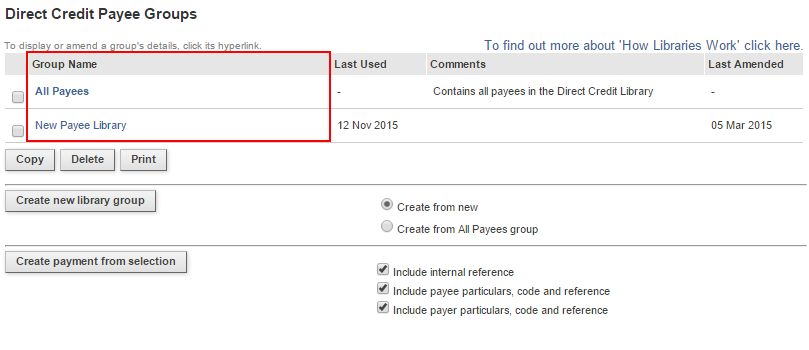
6. Select the payee you wish to delete by clicking on the radio button the left of the payee name
7. Click the delete button
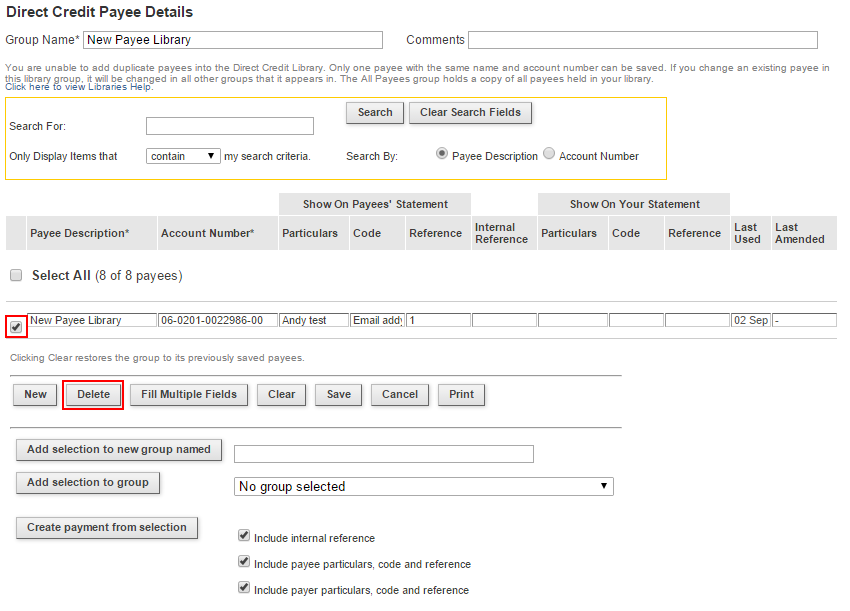
Did this answer your question?
Related Answers
-
You can only share payees from the All Payee group to add to other library groups. To do this: Go ...
-
You cannot create a true duplicate payee which contains the same exact payee name and account number. However you can ...
-
Go into the administration section of FastNet Business Click on Libraries Click on the appropriate payment library (e.g. Direct Credit) ...
-
You can create a library of payments to make it easier for your users to pull payees into a payment(s). ...
-
Yes, to move payees between different FastNet Business internet banking sites: Please send us a signed request to FNBHelpDesk@asb.co.nz and ...
-
Click on Create New Library Group 2. Type in a Group Name 3. You must add at least one payee ...
-
To delete any unwanted payee lines from your batch: Click the checkbox next to the payee(s) you wish to delete ...
-
Use the Password Reset Form (PDF) when you need to: Reset an Administrator's password Reset a user's password (if no ...
-
There are a few ways to check daily account and user limits, depending on what information you are looking for. ...
-
Only the FastNet Business Help Desk can add a new FastNet Business Administrator. It's an added level of protection to ...