How do I review my remaining daily limits in FastNet Business?
There are a few ways to check daily account and user limits, depending on what information you are looking for.
To check what your daily account limits are:
Under the administration section of FastNet Business
- Click on Limits
- Click on Account Limits
This will display your daily limits against each account
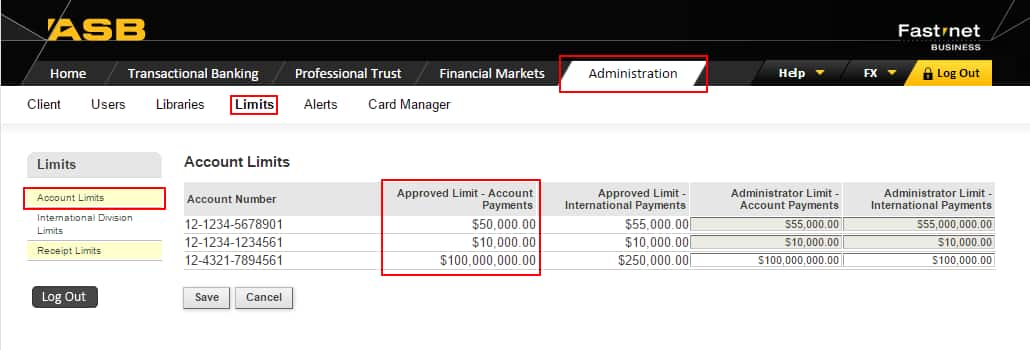
To check what your daily user limits are:
Under the administration section of FastNet Business
- Click on Users
- Click on User Profiles
- Select the user in question by clicking on the blue hyperlink of their user ID
- You will default to the Access tab and the daily limit is found under the security section
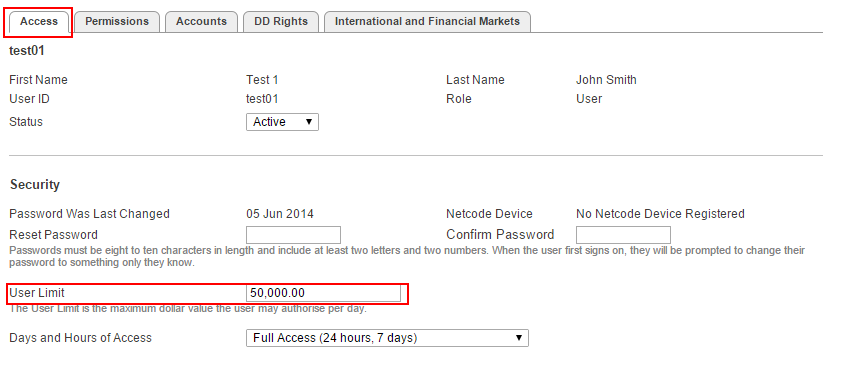
If you are wanting to check limits against all users. You can continue to follow the instructions above or if you can click on the ‘User Profiles Report’ on the left hand side menu under the Administration / Users section.
This report will list all users on your FastNet Business site which will include their daily user limits, hours of access, permissions, account access etc.
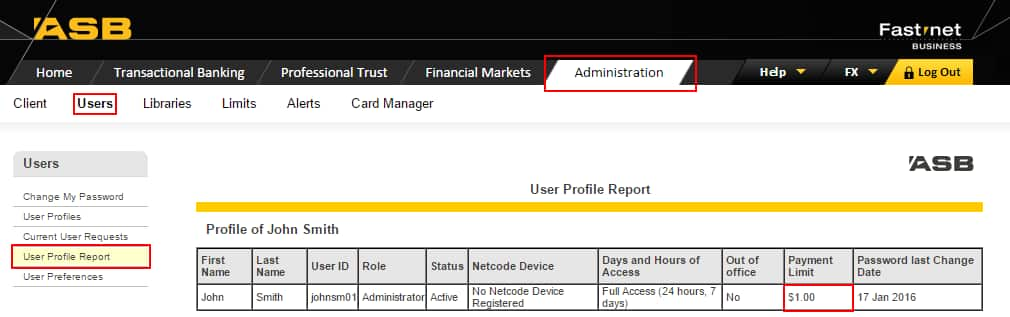
To view what limits you have remaining
On the authorisation page of your payments is a hyperlink to ‘view daily limits’
- Click on the hyperlink
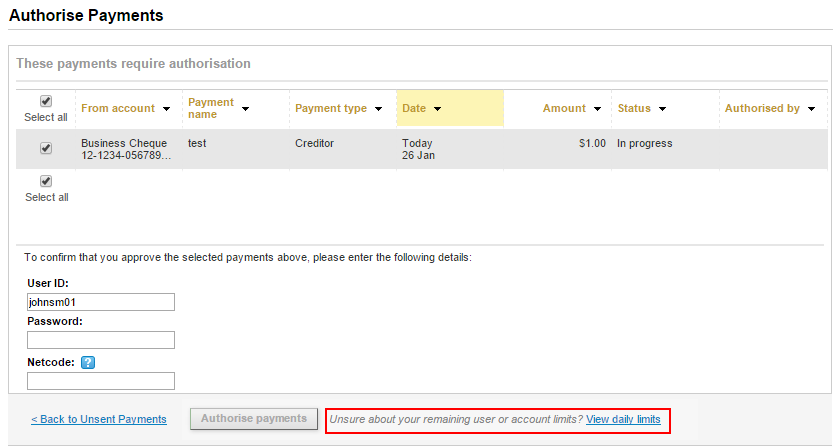
You can search for either daily account and / or user limits
- Select what limits you are wanting to check
- Click on Display Limits
The daily limits will display below
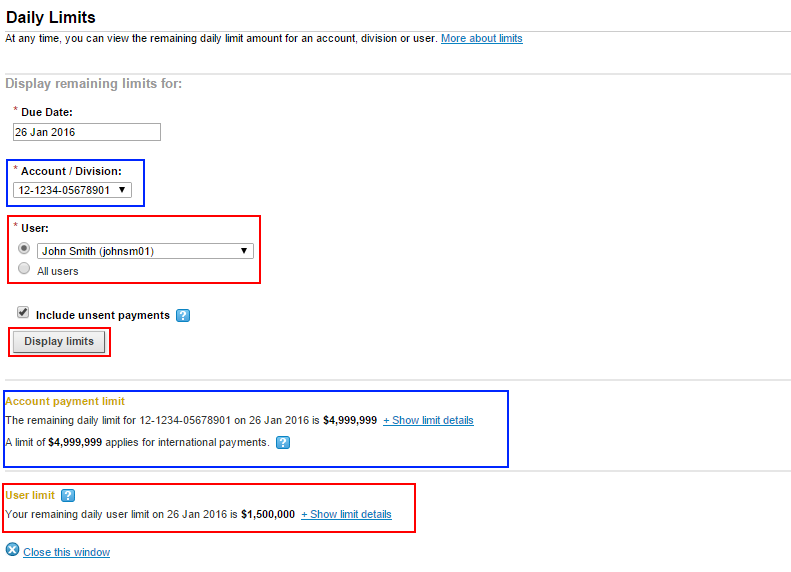
Related Answers
-
FastNet Business Limits The following limits apply to all FastNet Business sites Account Limit (for all FastNet Customers) International Limit ...
-
This change can only be made by one of your FastNet Business site administrators. (Note: An administrator cannot increase a ...
-
To change / remove permissions or account access for a user or administrator, go back into the users profile and ...
-
A new suffix should automatically appear on your FastNet Business site, however it is not automatically assigned to any users. ...
-
To delete an administrator Profile Deleting administrators can only be performed by the FastNet Business Helpdesk. To request a deletion ...
-
All netcode tokens must be ordered via the FastNet Business Helpdesk. You have a couple of options when requesting a ...
-
When a user profile has been deleted, it will be removed from the User Profiles – Users list. As a ...
-
When a user profile has been deleted, it will be removed from the User Profiles – Users list. As a ...
-
There are two types of users on FastNet Business: Administrator User If you wish to change an administrator to a ...
-
Note the following requests can only be actioned by a FastNet Business Administrator To unlock (reactivate) an inactive user Click ...