How do I create a library in FastNet Business?
Last Updated: 27 Jan 2016
You can create a library of payments to make it easier for your users to pull payees into a payment(s). You can also restrict access to library’s to stop users from changing payee details once inserted into a payment.
To create a payee library
- Go into the administration section of FastNet Business
- Click on Libraries
- Click on the appropriate payment group you wish to set the library up for (e.g. Direct Credit)
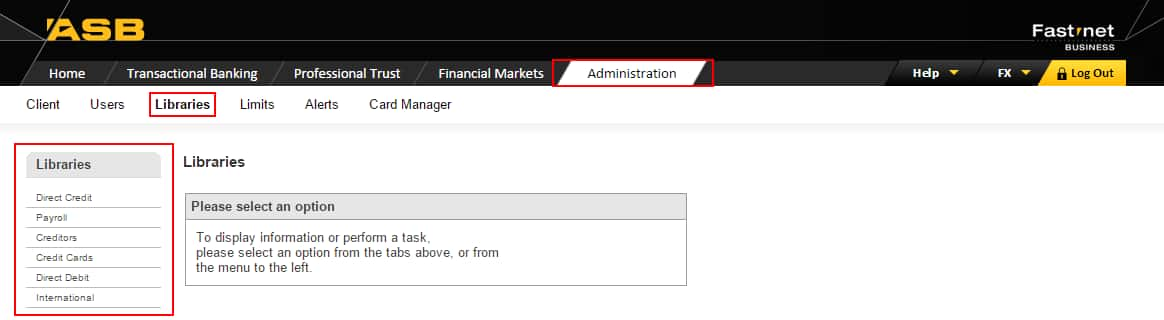
Once in the payee library for the chosen payment type, an ‘All Payees’ group will already exist. You may find payees already in this library from past payments sent via FastNet Business. (Notes: Payments previously sent will automatically save the payees in the all payees library group).
You can choose to continue to adding all your payees to the one all payees group, or you can create a new library group to make it easier to group your payments.
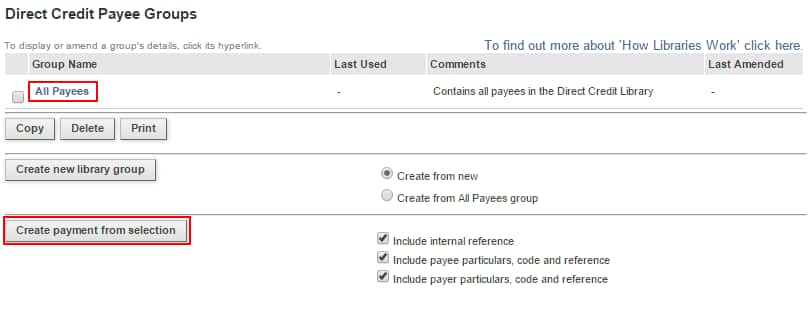
Did this answer your question?
Related Answers
-
You can only share payees from the All Payee group to add to other library groups. To do this: Go ...
-
You cannot create a true duplicate payee which contains the same exact payee name and account number. However you can ...
-
Go into the administration section of FastNet Business Click on Libraries Click on the appropriate payment library (e.g. Direct Credit) ...
-
Yes, to move payees between different FastNet Business internet banking sites: Please send us a signed request to FNBHelpDesk@asb.co.nz and ...
-
Click on Create New Library Group 2. Type in a Group Name 3. You must add at least one payee ...
-
To add payees to a payee library: Go into the administration section of FastNet Business Click on Libraries Click on ...
-
To delete any unwanted payee lines from your batch: Click the checkbox next to the payee(s) you wish to delete ...
-
Use the Password Reset Form (PDF) when you need to: Reset an Administrator's password Reset a user's password (if no ...
-
There are a few ways to check daily account and user limits, depending on what information you are looking for. ...
-
Only the FastNet Business Help Desk can add a new FastNet Business Administrator. It's an added level of protection to ...