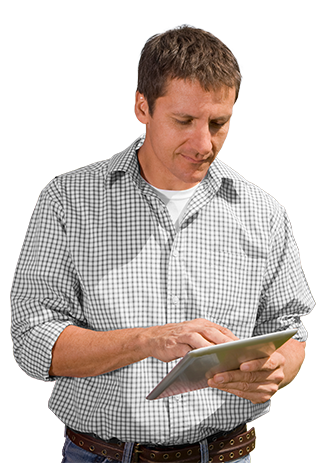Pay someone
How to pay a person or one-off bill using the app, saving you a trip to the branch.
If you don't have the ASB Mobile app please call us on 0800 327 863 (overseas +64 9 306 3000 toll charges may apply). You can also visit any ASB branch.
Once registered for Netcode, when two-step verification is required, we will automatically send a temporary code to your mobile phone via text message. From there you can enter the code to complete your desired activity online.
To protect you and your accounts from online fraudsters, you'll be prompted to complete two-step verification every time you do the following activities.
If we notice something unusual about your login, such as a new device or location, you'll also be prompted to complete two-step verification when you do the following activity:
By Netcode-verifying your app, you won't need to enter a Netcode if you're making payments via the ASB Mobile Banking app. If you do not Netcode verify the app, your daily limit is $1,000 (or a lower amount as chosen by you).
Also, by Netcode-verifying your app, you will receive two-step verification notifications for logging into FastNet Classic via the ASB Mobile Banking app, rather than being sent a text message. For more information visit our How to guide page.
If you register for Netcode before you register for the ASB Mobile Banking app, you simply need to verify your device when prompted while completing the app registration process.
If you already use the ASB Mobile Banking app, and register for Netcode after using the app for the first time, you will need to follow these steps to verify your device: