Pay someone
How to pay a person or one-off bill using the app, saving you a trip to the branch.
For detailed step-by-step instructions, download and print the guide.
ASB Mobile Banking app
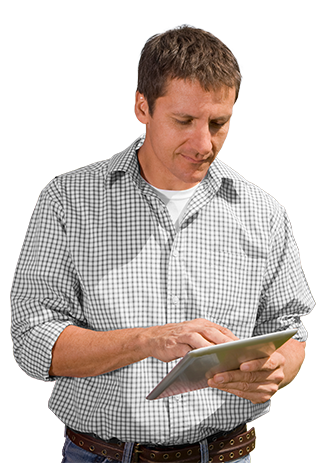
ASB's lending criteria, terms and conditions apply.